J'utilise la nouvelle fonctionnalité GA4 pour l'analyse. Comment ajouter ceci à mon site?
Question
I use new GA4 functionality for analytics. How do I add this to my site?
Answer
Google updated its analytics to a new version of GA4 in early November 2020. The update is not automatically available to all customers, but is done manually on the Google side by clicking the "Upgrade to GA4" button in Analytics Manager.
Analytics then generates a new tracking code to use GA4 (keeping the old one) in the background, where it is possible to perform new types of tracking using Google Tag Mangager, for example.
With the introduction of GA4 in site tracking, this also removes the current "view" section, which is currently used for analytics on the LianaCMS front page, for example. to display. This view is therefore no longer available in the new GA4, but tracking on the Analytics side is generated as separate data streams that can be used to measure views, views, site scrolls, outbound clicks, file downloads, etc.
The new GA4 tracking code you recognize numerically generates and does not have the same UA-xxx prefix as the older tracking codes.
To paste this new code into your site, retrieve the Embedding Code in Analytics Administrator Settings under "Data Streams" -> Add New -> and scroll to "Tagging Instructions"
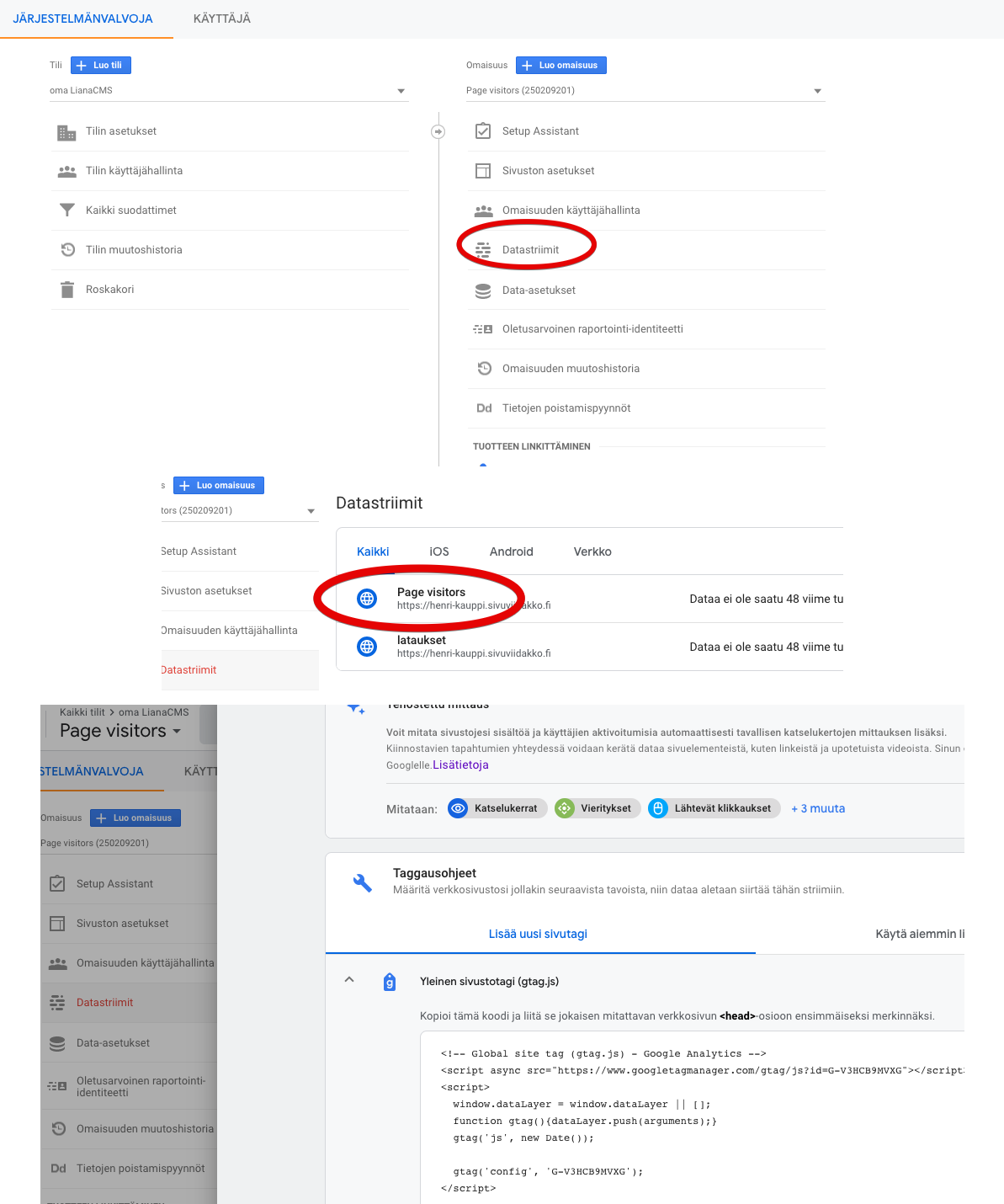
The code retrieved here can be embedded in LianaCMS under "Settings" -> "Search Engine Management" -> Analytics and Tracking "and by embedding the code under" Tracking Codes in the <head> section of the site "
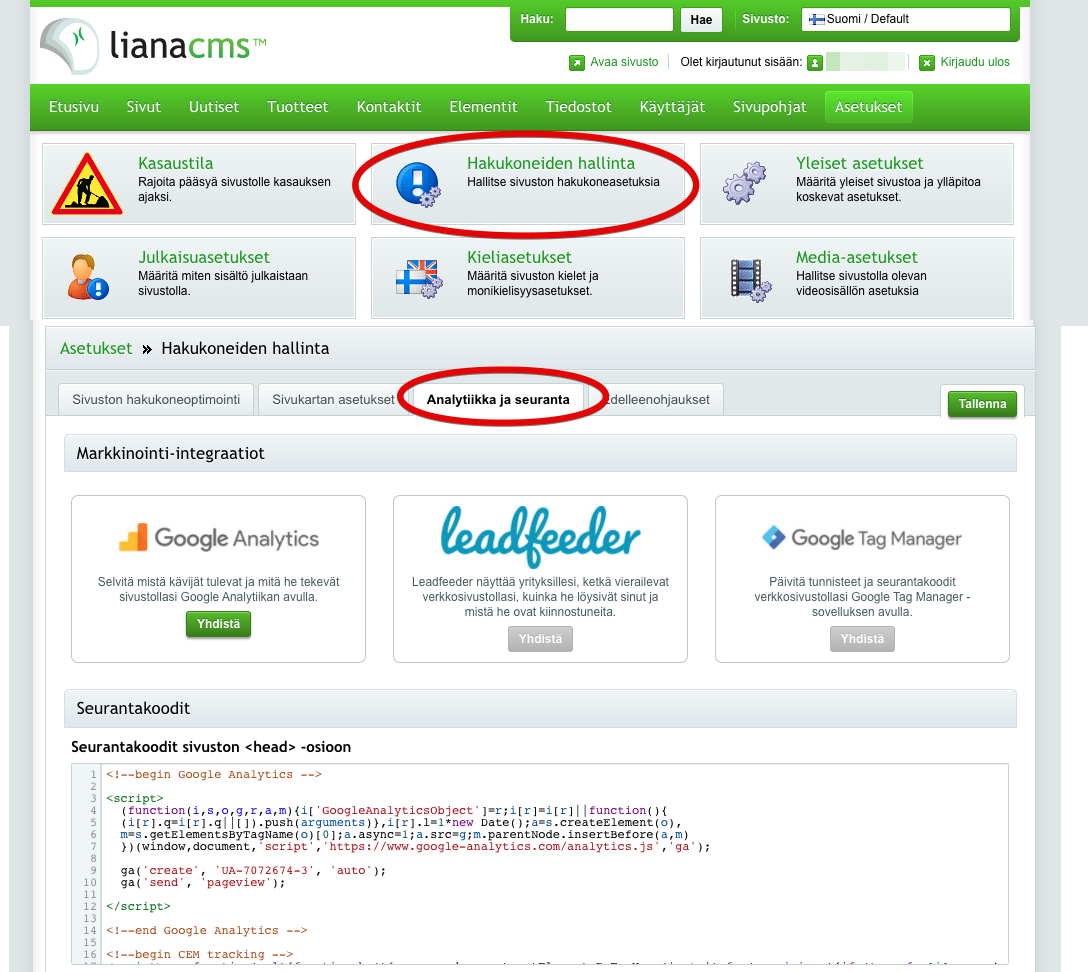
NOTE: Google Analytics embedded in LianaCMS only works with Universal Analytics, where the Embed code is in the format UA-xxxxx. If you have a new GA4, then the connection must be made via the settings -> search engine management page by adding the embed code.
Follow these instructions to embed the standard UA tracking code






